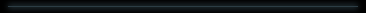GeoVision Support
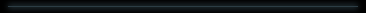
5.4
If
you can view GeoVision JPEG videos across the web, but not mpeg4
videos:
Log
onto the demo page from Geovision. Make sure you can see the video
using JPEG and mpeg4. This verifies that your browser works OK.
(The Geovision demo site is on all of our Geovision web pages,
their office hours are 12 hours ahead of Eastern time, so, try it
in the evenings.)
Please set up a port for the NAT (Network Address Translation).
Lets assume that you have set up:

To
set up NAT address, please do the following:
Assign port 81 on the router as in this diagram. Note: ports 80,
4550 and 5550 are assigned to local IP address 192.16.0.20 and
ports 81, 4551, 5551 are assigned to 192.168.0.160.

Set WebCam http to be 81 in GeoVision

Set WebCam Video Server port and Video Output port to be 4551 and
5551 respectively. Set NAT IP address, in this case to
217.39.228.244

After all setup is done, then use Web Browser (JAVA enabled) to
connect, in this case, to 64.221.157.239.
(Return)