
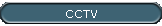




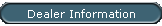

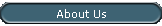



|
 |
GeoVision Support
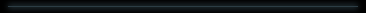
2.3
If you disable the "Enable full screen mode" feature in the
configuration manual, your video should be OK. In order to use the
full screen mode (display videos from cameras only, no hot
buttons), we recommend you choice of any AGP video cards that
supports DirectX 8.0 and above. Please upgrade your video card
software and chances are, your problem will get resolved.
If you are using on board video chip, they cannot support overlay
display mode. You can get around to this by installing an DirectX
version 8.0 and above VGA card on the AGP slot.
(Return)
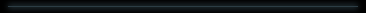
|
 |

|
 |
|
FAQs |
|
