
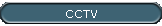




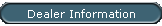

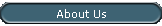



|
 |
GeoVision Support
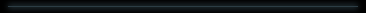
4.0
-
In your computer desktop, choose [My Computer]>[Control
Panel]>[Modems]

-
In Modem Properties dialogue box, select [General]
tag, and click [Properties] button

-
In this modem properties dialogue box, select [connection] tag,
and click [Advance] bottom

-
In this Advanced Connection Settings dialogue box,
find [Extra settings] task pane, enter ATB00.

AT
means we are now giving AT commands
B0
means we are now choosing protocol.
0
means we are commanding for X.75 protocol
This value may vary for individual ISDN modem. You may ask your
ISDN modem manufacturer or check their manual for AT command for
X.75 protocol.
(Return)
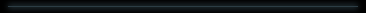
|
 |

|
 |
|
FAQs |
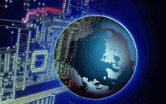 |
|
Security
Reliability
Performance
|
|
